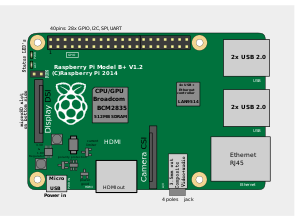There is huge buzz around the technologist about the Internet of things, and it is predicted that the IOT will have a huge impact on the IT industry and will significantly contribute to it's development, and it is expected that by 2020 20-30 billion devices will be connected to the internet and will have huge and direct impact on the people.Now let us see what IOT actually is and how it works.
The Internet of things is nothing but connecting physical world to the internet,The physical world means that it can be anything for example a door, a car, a fridge etc. At first anything that wants to communicate via internet should have a IP address assigned to it. It is obvious that a fridge or door will not have any IP address,so we need some method to communicate with non IP devices, for that a gateway is used, the gateway acts as an interface between the physical devices and the cloud,let us see about this in later part of the article.
Now let us see a example to illustrate the concept of Internet of things, let us assume that you have a golden chair and you would like to monitor the chair continuously, but for some reasons you may need to go to some other place and still you would like to monitor the chair, so in this case the Internet of things comes in to the picture,now what you can do is you can make your golden chair as a thing of the internet and we can monitor the status of the chair via internet from anywhere anytime,this is the small example of the application of Internet of things,it has a huge potential to solve the many real world problems and can improve the quality of living.
In the above example the status of the chair is monitored, but how can chair send it's status, as chair cannot generate any data on its own, but we can make chair to generate the data with help of the sensors, sensors are the one which converts physical parameters in to electrical parameters, so we can connect appropriate sensors to the chair and can get the data, for example a pressure sensor can be connected to the chair to get the data of whether someone sits on chair, a door sensor can be connected on the door to get the data of whether someone has opened the door. so we are getting the data from the physical device via the sensors connected to it.
The data is collected form the physical object via sensor and still we have one more task that is pushing the data to the cloud to do this we need a gateway device to get the data from the sensor and process the data and push the meaningful data to the cloud. Here the gateway device will act as a interface between the sensors and the cloud.The gateway device should be loaded with the suitable software to collect the data from the sensor and push it to the cloud,and gateway device should also be connected to the internet, The IP address of the server(cloud solution) should be known to the gateway device and it can push the data to it. So in the internet of things applications, the physical world gets IP address via gateway device and via gateway device it can send the data to the cloud.
Simplified Representation of implementation of IOT
wired or wireless Internet
Physical object --->Sensors-----------------> GATEWAY DEVICE -------------->CLOUD --- >USER
So from the above representation it can be seen that physical device is connected to sensors and sensors is connected to gateway device and gateway device has internet connection enabled and with help of the gateway device the data can be pushed to cloud and from the cloud the data is viewed by the user via his mobile phone or computer. In the connection between the sensors and the gateway device it can be wired or wireless connection, the wireless connection can be Zigbee, Wi-Fi etc.
There various types of sensors.
Digital Sensor
Analog Sensor
RS485, RS232, RS422 communication enabled meters.
The Digital sensor are the one which gives either HIGH OR LOW signal, typical example is Door sensor representing open or close.
The Analog Sensors are which gives varying values such as pressure sensor, LDR, these sensor gives varying value based on the physical parameter.
The RS485 type or similar communication standard sensors can be useful for getting the data from the meters such as Energy meter, fuel meter etc.
In case of the energy monitoring, the energy meters which supports the RS485 or with other modes of communication can be connected to the gateway devices directly and communication can be established with help of the protocols like MOD-BUS, and the gateway device can collect data from the energy meter and push it to the cloud. Similarly for monitoring such Fuel level or water flow level can be measured with help of the corresponding meters with RS485 or other communication and MOD-BUS or similar protocol support.
The next important things is gateway devices,let us see small description about gateway devices
There are lot of IOT Gateway devices available, and Raspberry pi, a credit card sized mini computer famous among the electronic hobbyist can also be used a gateway device and suitable coding should be done to get the data from the sensor and push it to the cloud.
Applications of Internet of things
The Internet of things has a lot of potential application in the field of Power, security, smart cities and smart homes. For example a power plant can be completely monitored, a industry can be completely monitored, similarly there are lots and lots of solutions for real world problems and can vary based on the peoples needs.
Thank You